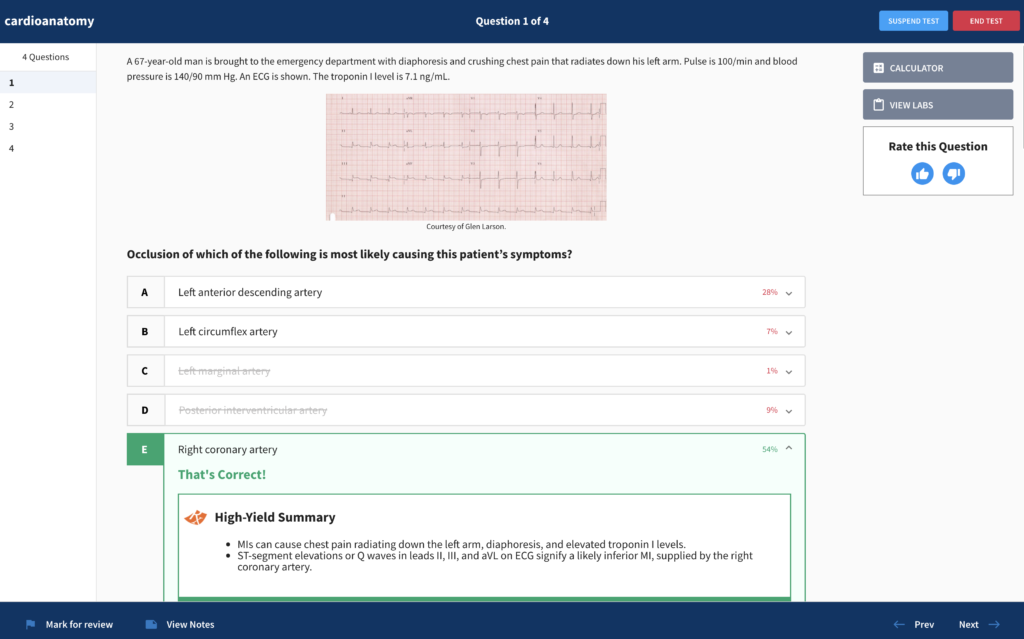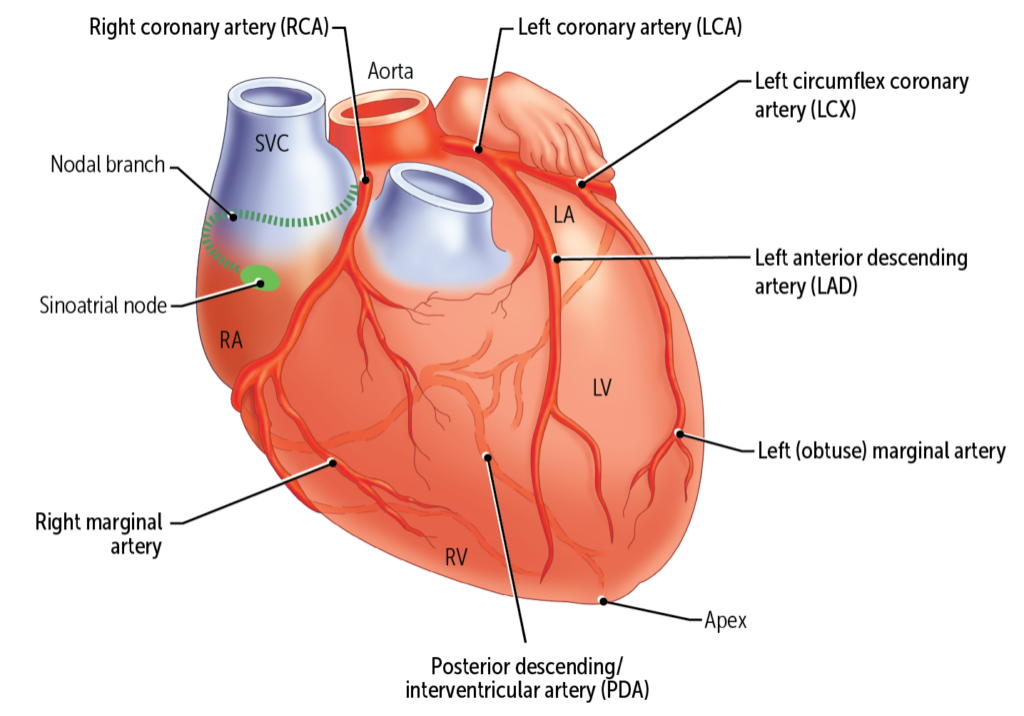Introducing the Updated Qmax Tutor Mode!
As part of our mission to continually improve the learning experience in USMLE-Rx, we are proud to share a brand-new user interface for our tutor mode tests in Qmax. With this ultra-responsive design, you can:
-
- Quickly strike through incorrect distracters
- Select your answers without also having to click a submit button
- Obtain immediate feedback from the system, including the reason why a wrong answer is wrong

We believe tutor mode should focus on efficient exam preparation. So we’ve worked to structure the information in the explanations so that you get the most out of each question. Once you select the correct answer, we provide:
-
- A High-Yield Summary so that you focus on the key takeaways from the question
- Step-by-Step Breakdowns that show you how a physician would arrive at the right answer
- Concise Rationales that explain why the other answer options weren’t the best option for that scenario
- Rx Bricks Integration so that you can remediate or go deeper, especially if it’s a topic that is new to you or is particularly challenging**
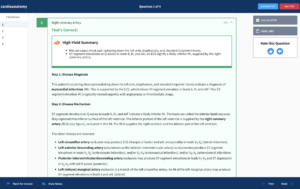
And, as always, our integration with First Aid for the USMLE Step 1 allows you to see the connected First Aid Facts at the bottom, showing the content as it appears in First Aid, along with related Bricks, Express Videos, and Flash Facts.
When you’re ready to simulate test day conditions, Qmax offers a number of options that are presented in the traditional USMLE interface, including:
- Timed mode
- Untimed mode
- Self-Assessments, and
- Simulations
We look forward to hearing your thoughts and suggestions on making Qmax an even more powerful tool for learning and boards prep.
Good luck with your studies!
—The USMLE-Rx Team
**Requires an Rx Bricks subscription.