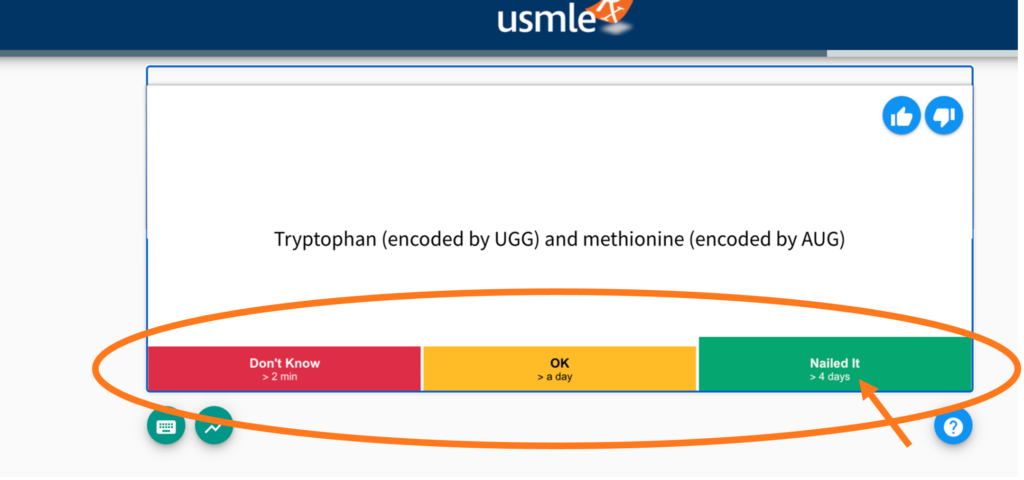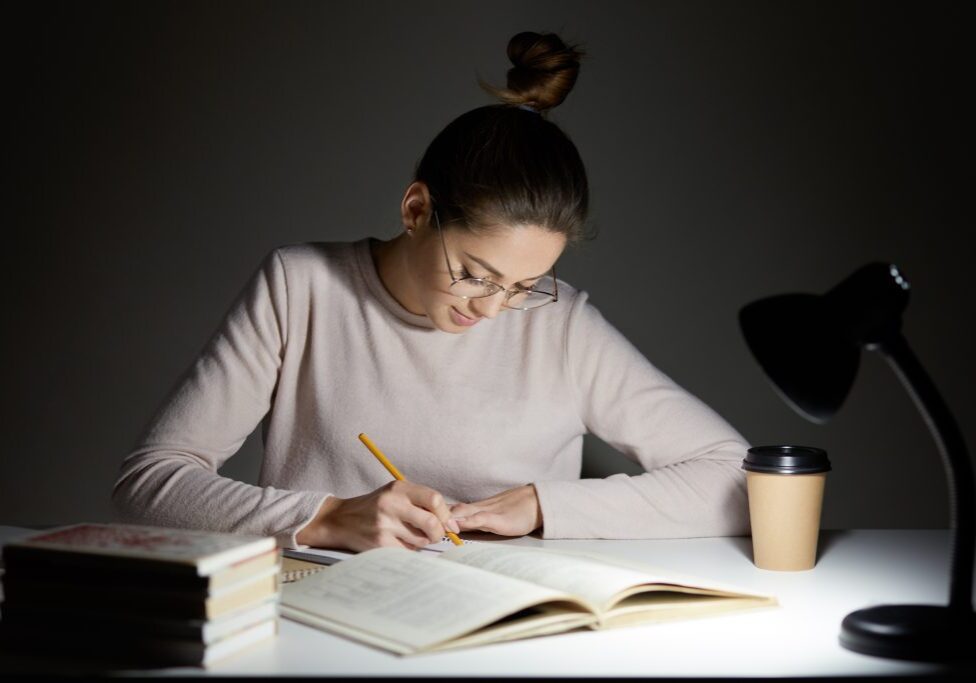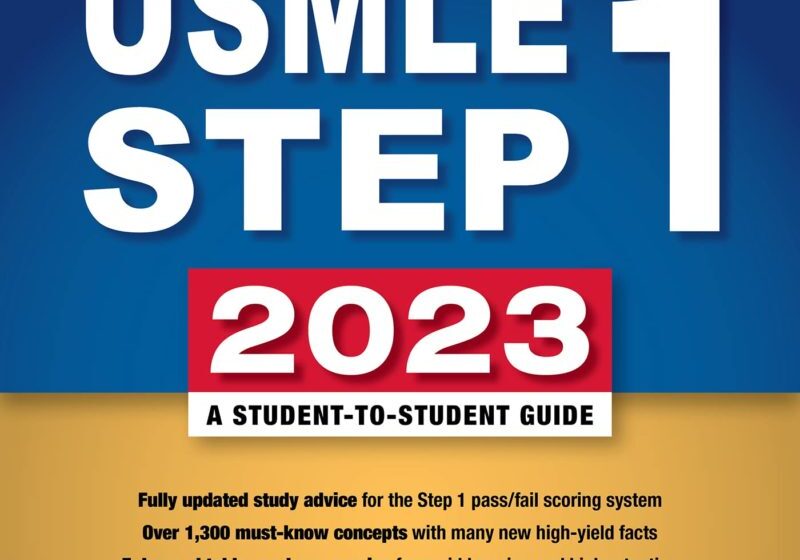New Features in Study Stream!
As a part of our mission to build the best study tools for med students, we talk with hundreds of users each year to find out what we can do to keep improving. One consistent theme we’ve heard involves making Study Stream more flexible and easier to use. So, we are excited to announce upgrades to Study Stream!
In our upcoming release, you will be able to better customize your study experience, see in-depth stats, and use our proven spaced repetition algorithm to study topic-specific decks through our new Study Stream Dashboard.
Easy to Find!
The NEW Study Stream Dashboard is easy to find in your menu. From your menu, you can easily jump into Study Stream or access the NEW dashboard.
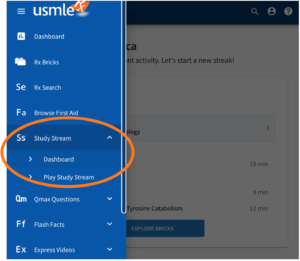
Change Your Timeline!
Now it’s easier to adjust your schedule! You can now change your timeline to reflect your period of study whether it be a year, six months, or three months. When you change your study goal to meet your study timeline, the suggested number of cards to study per day automatically updates.
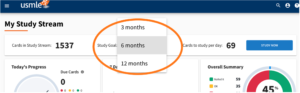
Customize Your Daily Goal!
Feeling ambitious? Or have a lot of other Med School things going on? Customize your daily goal to meet your needs.
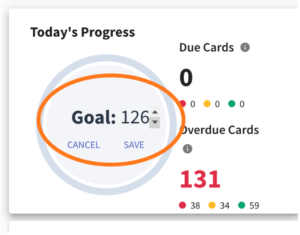
Track Your Stats!
Study Stream now gives you even more power to see your progress and plan your studies! The detailed statistics help you pinpoint weak areas and focus your studies.
Your Dashboard shows:
- Number of cards in your Study Stream
- Study Goal
- Suggested cards to study per day (based on your cards and selected study timeline)
- Topics you’ve selected in Study Stream
- Progress:
- Daily
- Weekly
- Overall Goal Status
- Your Daily Progress is broken down into Due Cards and Overdue Cards. We also break down your confidence level for these cards.
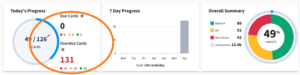
- How you are doing in each topic
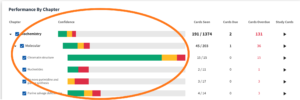
Customize Your Study Stream!
Now adding and removing topics from your Study Stream is easier than ever! We’ve included all topics and sub-topics that you see in First Aid.
And now you can add and remove these topics directly from your Study Stream Dashboard. Just click on the arrows to expand topics and select or de-select topics with the checkmarks next to each topic.

Study by Topic!
Now, it’s easier than ever to do focused spaced-repetition session on topics that you may be struggling with in school. Just click on the Play Arrow next to any topic to launch into a focused Study Stream session. Our proven spaced-repetition algorithm helps you retain knowledge by serving you cards when you need to see them!

Remember to Rate Your Confidence Level!
When you rate your confidence level, the algorithm learns when to serve you the card again in order to maximize your retention.
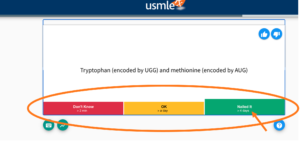
Go Deeper!
All Flash Cards are linked to all other related resources on the platform. See First Aid facts, as well as Bricks, focused Qmax assessments, and Express Videos.
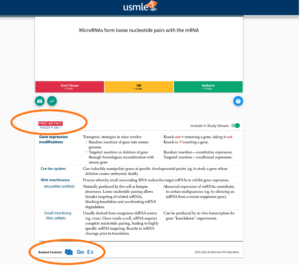
Check out this walkthrough video of the new features!